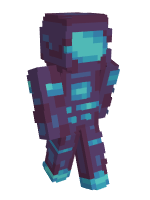If you're having trouble connecting to Mythrend, follow the troubleshooting steps outlined here.
Steps to Resolve Connection Issues
Check the Server IP
Make sure you’re using the correct IP address: mc.mythrend.net. Typos or incorrect addresses may result in a failed connection.
Check for Maintenance or Downtime
Visit our Discord to see if there are any announcements about server maintenance or downtime.
Restart Your Game and Router
Restart Minecraft and your internet router to clear any temporary issues and re-establish a connection.
Flush Your DNS
Flushing DNS can clear outdated IP addresses and refresh your connection.
For Windows:
Open Command Prompt, type ipconfig /flushdns, and press Enter.
For macOS:
Open Terminal and type sudo dscacheutil -flushcache; sudo killall -HUP mDNSResponder.
Try a Wired Connection
Ethernet connections are generally more stable than Wi-Fi. If possible, use a wired connection to minimize latency and disconnections.
Pause Large Downloads
Ensure no large downloads or background applications are consuming bandwidth while you're trying to connect.
Remove Modifications and Resource Packs
Some mods, resource packs, or shaders may interfere with server connectivity. Try disabling them and restarting Minecraft.
Common Error Messages and Solutions
Outdated Client or Server
Ensure you’re using Minecraft version 1.21.4, as Mythrend currently only supports this version. We plan to add ProtocolSupport for older versions in the future.
getsockopt: connection refused
This error often occurs due to temporary network disruptions or Cloudflare protection. Simply wait a few minutes and try connecting again.
io.netty.channel.AbstractChannel$AnnotatedConnectException
This error typically means your internet connection is unstable, or the server is unreachable. Restarting your router or changing DNS settings may help.
Firewall/Antivirus Blocking
Check your firewall or antivirus settings to make sure Minecraft is not being blocked from connecting to the internet.
Still Experiencing Issues?
If you’ve tried these solutions and are still experiencing connection problems, please visit our Support Page and submit a ticket for further assistance.