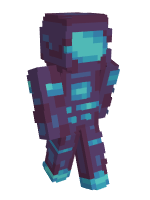Linking Your Discord Account to your Mythrend profile will earn you in-game rewards and automatically sync your roles. The process is simple and follows similar steps to verifying your in-game account.
How to Link Your Discord Account
Step 1:
Login using your Microsoft account tied to your Minecraft user.
Step 2:
Once logged in, navigate to your Profile Page.
Step 3:
Click on the Linked Accounts section.
Step 4:
Next to Discord, click the button to Link Account.
Step 5:
Authorize our webhost, LeaderOS, to synchronize with your Discord account.
Have more questions? Please submit a Support Ticket for assistance!