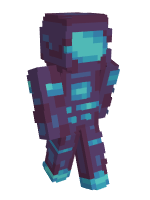Mythrend is a unique Minecraft server network, offering custom-coded gamemodes, exclusive experiences, and engaging gameplay. To play on the Mythrend server, you must own a Minecraft account for PC/Mac (Java Edition).
Note: Other Minecraft versions (such as Windows 10, Pocket Edition, or Console versions) are not supported. Pirated copies of Minecraft will be blocked.
Server IP
mc.mythrend.net
How to Join the Mythrend Server
Purchase and Install Minecraft
If you don’t already own Minecraft, visit the official Minecraft website to purchase and install the Java Edition of the game.
Add Mythrend to Your Server List
Once Minecraft is installed, you can join Mythrend by adding it to your Multiplayer Server List.
Navigating to the Multiplayer Menu
Open Minecraft and click Multiplayer from the main menu.
Adding the Mythrend Server
In the Multiplayer menu, click the Add Server button on the bottom right.
Entering the Server Address
In the Server Address field, type:mc.mythrend.net
You can optionally rename the server to anything you like.
Joining Mythrend
After adding the server, click on it in your Multiplayer Server List and hit the Join Server button to connect!
Getting Started on Mythrend
Welcome to Mythrend Network! After joining, you’ll notice a variety of features to explore:
Compass
Navigate between custom gamemodes and servers available on the Mythrend Network.
Player Head
Access your profile settings, view stats, and other personal information.
Cosmetic Items
Customize your player experience with available cosmetic rewards.
Custom NPCs
Click any of the NPCs to start playing one of our gamemodes!
Daily Rewards
A perk for logging in every day! You'll receive some Mythical Essence to help unlock your first cosmetic.
Have more questions? Please submit a Support Ticket for assistance!